Google Classroom: Revolutionizing Digital Education
Introduction: Google Classroom is a dynamic online platform developed by Google to streamline the process of classroom management, communication, and collaboration in educational settings. Launched in 2014, this innovative tool has significantly transformed the landscape of digital learning.
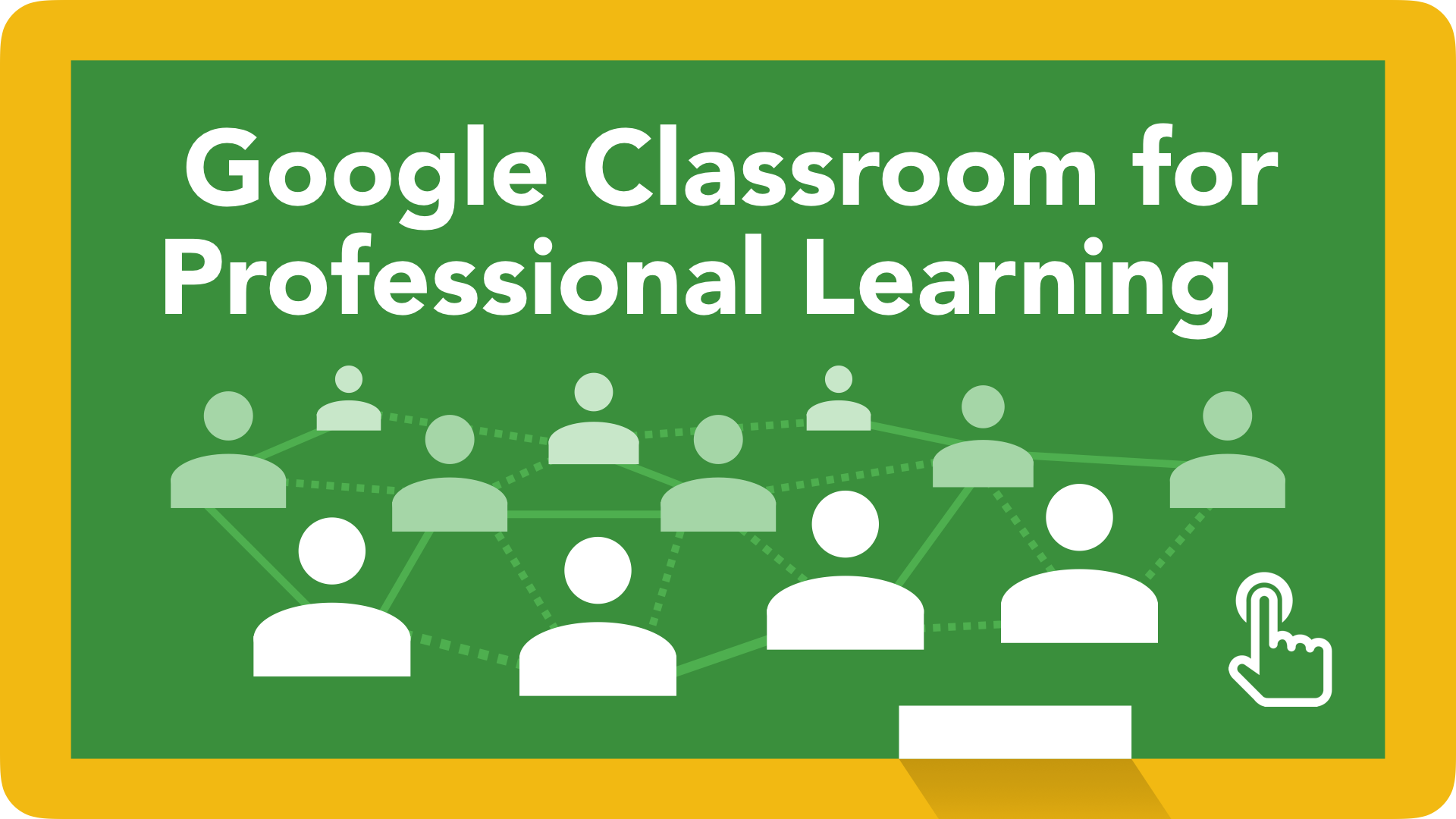
Key Features and Functionality:
- Digital Classrooms: Google Classroom serves as a centralized hub where teachers can create and organize virtual classrooms for their students.
- Assignments and Grading: Teachers can distribute assignments digitally, and students can submit their work online. The platform also facilitates seamless grading and feedback.
- Communication Hub: Google Classroom enhances communication between teachers and students through announcements, comments, and private messages. It fosters an interactive and collaborative learning environment.
- Integration with Google Workspace: The platform is seamlessly integrated with other Google Workspace apps such as Google Docs, Google Sheets, and Google Slides. This integration allows for easy sharing, collaboration, and real-time editing.
- Resource Sharing: Teachers can share a variety of resources, including documents, links, and multimedia content, ensuring easy access to learning materials.
- Streamlined Workflow: Google Classroom simplifies administrative tasks, allowing teachers to focus more on teaching. It streamlines the workflow by organizing assignments, announcements, and discussions in a chronological feed.
- Mobile Accessibility: The platform is accessible via web browsers and mobile apps, enabling users to engage in learning activities from various devices.

How to Use:
- Creating a Classroom: Teachers create a virtual classroom, generating a unique code for students to join.
- Adding Students: Teachers can add students manually or share the classroom code, allowing students to join themselves.
- Distributing Assignments: Teachers create and distribute assignments, set due dates, and attach necessary resources.
- Student Submission: Students complete and submit assignments digitally through the platform.
- Feedback and Grading: Teachers provide feedback, grade assignments, and return them to students, all within the digital environment.
Target Users:
- Educators: Google Classroom is designed for teachers at all levels, providing a comprehensive platform for managing courses and engaging with students.
- Students: Students across various educational levels benefit from the organized structure for assignments, resources, and communication.
- Administrators: School administrators can monitor and manage multiple classrooms, ensuring a smooth educational workflow.

Pricing:
Google Classroom is part of the Google Workspace for Education suite, which offers free and premium plans. The free plan includes essential features, while the premium plans (such as Google Workspace for Education Plus) provide additional tools and capabilities for a more comprehensive educational experience.
Conclusion:
Google Classroom has become a cornerstone in the realm of digital education, empowering teachers and students with tools that enhance collaboration, organization, and communication. Its user-friendly interface, integration with Google Workspace, and accessibility across devices make it a pivotal platform for educators embracing the possibilities of technology in the modern classroom.








